| Q When I open an ECW image for the first
time in MapInfo Professional, it doesn’t display. What should I do? A The most common reason why an ECW image wont
display is because the Zoom is outside the default settings for Min and Max Zoom. This
tends to happen because ECW images typically have much larger width and height than other
images. You can change this as shown below. Uncheck ‘Display within Zoom Range’
box.’
Map -> Layer Control -> Display -> Display within Zoom Range
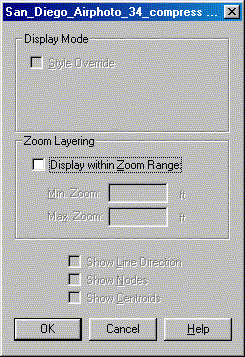
Q Sometimes when I am displaying a
URL image, across the Internet, I zoom in, but I don’t see the full resolution of the
image?
A This is because you have a slow
communications link to the Image Web Server. ECW for
MapInfo waits for a reasonable amount of time, and then displays
whatever imagery it has received from the server.
If you are connected to the Image Web Server across a LAN or if you have a reasonably
fast Internet connection, you should always see the full resolution of ECW images.
If you have a slow connection, then repeatedly press Control D, or Window -> Redraw
Window, until the resolution improves. When the draw returns immediately, then you have
reached the maximum resolution.
Q What is a .url file and why do I
need to use a .url file to access ECW images on an Image Web server?
A A .url file is just a disk file
containing the address of a remote .ecw file. It is required because the standard MapInfo
file chooser can’t handle a URL type address. You need to create a .url file
(manually or via MapImagery) in order to view a remote ECW image on an Image Web Server
For example the file c:\giddata\spotcalif.url contains the following address:
ecwp://www.earthetc.com/images/usa/spotcalif.ecw
Q Where can I find some example .ECW
images?
A The EarthEtc Web site http://www.earthetc.com is a good source of
example Image Web Server .ECW images. Alternatively ask your data vendor if they can
supply imagery in .ECW format.
Another useful site which contains ECW sample data from various sources
is the MapInfo section of the eMapSite Web site http://www.emapsite.com/mapinfo |