| See Also: Loading
Raster Images into MapInfo The first time that you
load an ER Mapper Algorithm into MapInfo you have to do it in a special way.
After that you can just use the standard way of opening a MapInfo table. To load a
new ER Mapper alogorithm as a MapInfo table, or to reload an algorithm after
you have changed the zoom extents via the main ER Mapper program, perform the
following steps:
- From within MapInfo, choose the Open a New ER Mapper Algorithm... option on the MapImagery
menu.
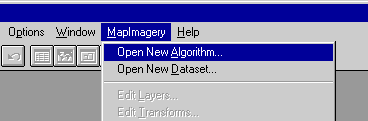
or
Choose the Open a New ER Mapper Algorithm option from the MapImagery
toolbar.
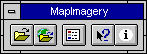
- Change folders to the folder containing the algorithm that you wish to load..
- Double click on the algorithm that you want to load into MapInfo
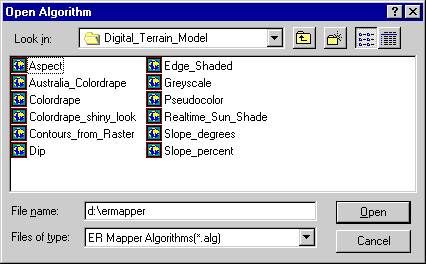
- If a MapInfo .tab file already exists for the algorithm, you will be
prompted to confirm that you wish to overwrite the existing .tab file. Note that
doing so will overwrite any changes you have made to the projection, units, or tie-point
information.

A registration dialog will now open allowing you to set up the MapInfo
registration details for the algorithm that you have chosen.. For instructions on how to
do this see: Registering
ER Mapper Algorithms and Images
|