General
This dialog allows you to set various options for the current algorithm. You can
see a preview of the results of your changes in the Preview Window.
Dialog Snapshot
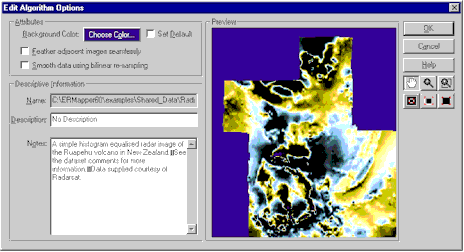
Setting Options
The Background Color affects the color of your image, where
there are no values. You can set this to any value by choosing a color via Choose
Color. The Set Default check will set the
background color to the default.
Feather adjacent images seamlessly switches
on / off a feature of algorithms that helps to hide the boundaries between different
images. Checking this box can help remove artefacts due to the joins between
adjacent images.
Smooth data using bilinear sampling switches on / off
resampling at a sub-pixel level. Switching this setting on can improve the
appearance of your images when you are zoomed in.
Description associates an arbitrary description with the
current algorithm. And Notes allows for more verbose
information to be associated with the current algorithm. The algorithm Name
field is there for information only, and cannot be edited.
Common Elements
Like most of the other MapImagery Editor dialogs, the dialog has a Preview
Window along with a set of controls for easily zooming and panning the
preview window to the desired location and resolution. |